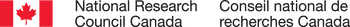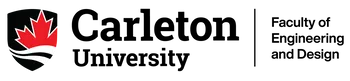Oral Presentations
Please note that 25 minutes are allocated for each oral presentation including 5 minutes for discussion.
The corresponding time for each State-of-the-Art presentation is 55 minutes including 10 minutes for discussion.
Make sure to go to your session room well before the session starts to meet your session chair and the other speakers.
Provide us with your presentation by August 20th (or August 19th if your presentation is on Monday) by uploading your oral presentation file to the following oral presentation submission link. (Scroll down for poster presentation submission link)
Please note that you will not be permitted to use your own laptop for the oral presentation, nor will you be allowed to plug your own USB key into the conference room computer. Please ensure that your uploaded file and any embedded pictures or videos work to your satisfaction.
Pre-view room
There will be opportunities for you to test your presentation in a preview room at the venue. Please note that only 1 computer will be available in the room.
We recommend that you do your test well in advance before your session to ensure that the presentation works as it should. The room will be open during the breaks.
Computers and Technical assistance
Computers on site will be PC's. Presentations should be in Microsoft PowerPoint (PPT). MAC users must export their presentation as an MS PowerPoint file or save as pdf file. Presentations prepared in LaTeX should be saved as a pdf file.
To avoid any problems with your presentation please make sure that it fulfils the necessary requirements for the following software:
MS Office 2016 or later version (PowerPoint)
Windows Media Player
Adobe Acrobat Reader
Presentation format
Make sure that the text and figures on your slides can be read also from the back of the session room. Limit the amount of information on each slide.
The standard format of the projectors in the conference rooms is 16:9 (widescreen).
The default slide size in PowerPoint 2016 is widescreen (16:9). For earlier versions of PowerPoint, it might be necessary to manually change this. Change the slide size from standard (4:3) to widescreen (16:9).
Poster Presentations
Posters will be presented in special poster sessions. Each poster is allocated 4 minutes for oral presentation. Limit the number of slides to a maximum of 5 (including the title slide). There will be no time for discussion during this part of the session. After all the posters have been presented, the delegates are invited to your poster where you present and discuss your poster.
Provide us with your presentation by August 20th by uploading your poster presentation file to the following poster presentation submission link.
Please note that you will not be permitted to use your own laptop for the poster presentation, nor will you be allowed to plug your own USB key into the conference room computer. Please ensure that your uploaded file and any embedded pictures or videos work to your satisfaction.
Mounting material will be provided by the Congress staff and each poster location will be marked by your paper ID.
Poster
The organizers will be able to print the posters free of charge and will put them on the poster boards ahead of the event. More details on this will be provided at a later date.
If you have any questions, please do not hesitate to send an e-mail to IAVSD2023@nrc-cnrc.gc.ca
Pre-recorded Presentations
For anyone who has been having difficulty securing a visa to come to Canada to present their paper in person, there is an option to provide us with a pre-recorded version of presentations. Pre-recorded presentations must be sent to us by August 20th (or August 19th if the presentation is scheduled for Monday). Please upload your presentation to our cloud storage at the following link. Presentations should be 4 minutes for poster presentation or 25 minutes for oral presentation and should use a widescreen slide size of 16:9. Please include your paper number in the file name.
If you have any questions or further inquiries, please kindly contact:
Email: IAVSD2023@nrc-cnrc.gc.ca